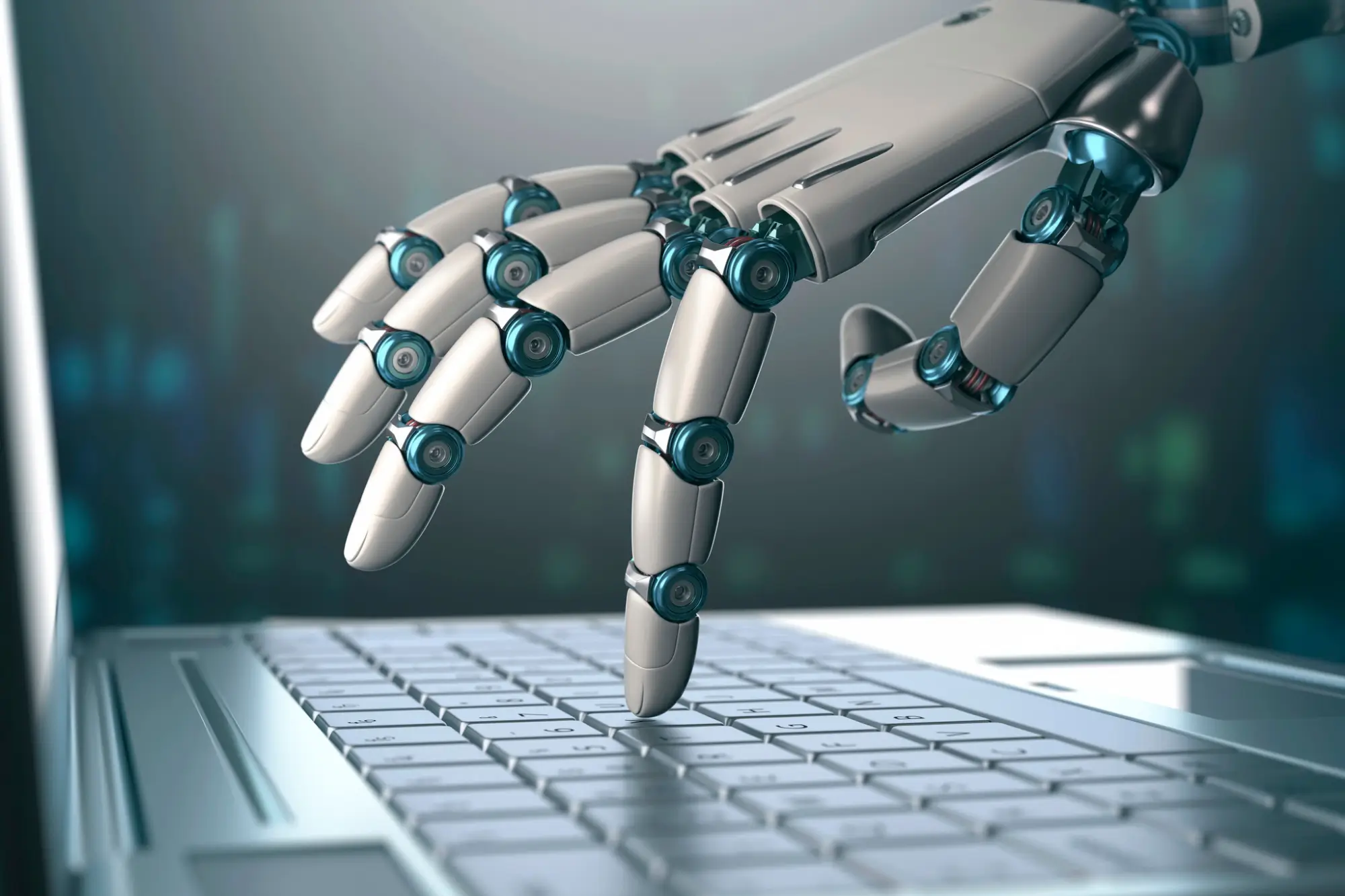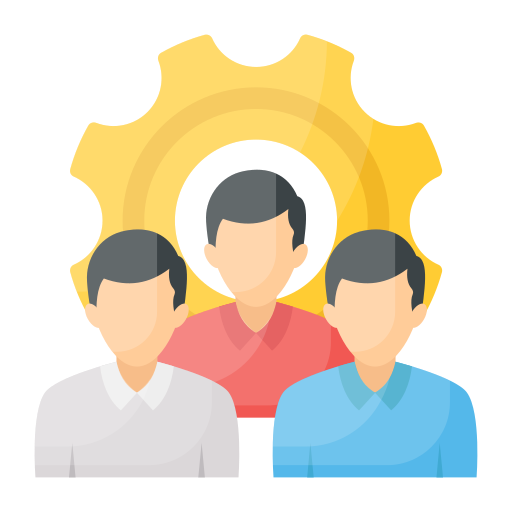How to Set Up a Facebook Page for Political Candidates
With countless local elections occurring across the United States this November, our newsfeed will inevitably be filled with campaign appeals and the opinions of our friends and family.
As Election Day nears, you want to be sure that your campaign has reached as many of your constituents as possible and that you have made yourself a part of that newsfeed. Whether you rely on face-to-face campaigning, billboard ads, or political direct mail, we recommend that you don’t let one medium go it alone.
Think you don’t have the time for social media? The benefits of social media for political campaigns far outweigh the time and effort required for setup. We can show you how to use social media for political campaigns as well.
Benefits of social media:
- An open line of communication with voters
- Easy sharing of involvement with the community and upcoming events
- Live video where you can interact with voters in real-time
- Ability to run ads during campaigning
- Can reuse page for future campaigns (assuming it is set up correctly)
Getting Started with Your Political Facebook Page
Creating your Facebook page is an essential step in the process that is often overlooked. Your personal Facebook account will not suffice. Setting up a page dedicated to your campaign allows you the opportunity to run ads and give access to multiple administrators who may post, respond to messages or run ads on your behalf. Not only does this take some of the weight off of your shoulders, but it keeps your personal account and password safe. It is also required if you intend on running political ads.
Choosing Your Page Name
As you choose your page name, think past your current campaign. Naming your page “Vote Philip Smith for Fayette County Clerk 2022” seems like a great idea at first, but there are several points to take into consideration here:
- Do you plan to run for office in the future?
In 2026, will you need to run for this office again? Or perhaps you’ll consider running for a different position entirely? If so, this name will force you to restart from ground zero in future campaigns. - Will you use Facebook as a way to communicate with constituents post-election?
Once you have created your page name, any name changes require submission to Facebook for approval, which is not guaranteed. Your best course of action is to start out on the right foot with a name that will be relevant in the future.
If you answered yes to the first question, avoid using these terms in your Facebook page name:
- Election year: “2022”
- Political Office: “County Clerk”
- Location: City, County, State: “Fayette County”
This leaves options like, “Vote Philip Smith,” or “Elect Philip Smith.” However, if you answered yes to the second question, you should consider simply naming your page as you would a personal account, “Philip Smith.” Keeping it simple allows you the most flexibility throughout your career and any future campaigns.
One more thing to keep in mind, as shared on the Facebook resources page; some elected officials in some jurisdictions are required by law to have two Facebook presences (one for campaign activity and another for government activity). You should always comply with all applicable laws and regulations when it comes to political activity on Facebook and Instagram.
Designating a Username or Vanity URL
While your Facebook page name is an important piece of your branding on Facebook – so is your username, or vanity URL, which are synonymous as far as Facebook is concerned. Having a branded URL for your page is not only more visibly appealing on the web and in print – but it’s easier to remember as well! Across all social media, we use WeAreBluegrass as our username so, for example, our Facebook URL looks like this: facebook.com/wearebluegrass
Before you go to claim your username/vanity URL, keep these rules in mind:
- You can only have one username per page
- Only one person or page can claim a username, as they are unique identifiers
- These names can only use alphanumeric characters or periods
- Periods or capital letters do not change the username, they are not case sensitive (Ex: Philip.Smith, PhilipSmith, and philipsmith will all be seen as the same username by Facebook)
We recommend brainstorming at least five username options for your page before committing to one. Because your page will be for a political candidate, there is likely a higher demand for usernames with the candidate’s name – personal Facebook pages also have usernames.
Upload a Profile and Cover Photo
Your profile photo should be a clear, recent image of you. If you are running advertisements with your photo on them, it’s a good idea to keep them consistent. Your political campaign branding should be tied together. The same goes for consistency in your cover photo. Here you may choose to feature a graphic with your campaign branding, slogan, or perhaps a landscape of the community you hope to represent. It is the largest image on your page so including yourself in this photo as well can be beneficial.
Fill Out Your About Page
Let users know about you. Here is your opportunity to specify what you are running for and when. Write about your connection to the community or relevant experience that makes you a prime candidate.
Complete the Authorization Process
Facebook requires political accounts to be verified to provide greater transparency in political ads and prevent outside interference in elections. To run political ads, your account must be authorized. This process involves verifying your mailing address and Facebook mailing you a postcard with a code on it. This could take several weeks, so it is best to get it underway as soon as possible. Also, keep in mind if you outsource your political ads, the person/business posting on your behalf must also be verified and authorized. Here at Bluegrass, our marketing team is experienced in political marketing and is already authorized by Facebook.
Once authorized, you may run political ads through your Facebook page, which requires a disclaimer stating who the ad was “paid for by.” This isn’t quite as time-consuming but does take around 24 hours to be approved.
Two-factor authentication must also be turned on. This is a security feature that allows Facebook to protect your account. If at any time you turn this feature off, your ads will stop running and you will be required to go through the tedious authorization process again.
If you would like a step-by-step guide to help walk you through this entire process, we have created one that can be purchased from our Etsy shop. It is called A Guide to Setting Up a Political Facebook Page & Running Ads.
Keeping Up Your Page
Once your page is up and running, share it with your supporters and encourage them to share. Share the link on your website or add it to your email signature. It is also imperative that you stay active on your page by posting frequently, which is another reason you might want to outsource this responsibility. Be sure to monitor your inbox in case any messages are sent your way, and start thinking about the ways you can use Facebook to boost your campaign game.
With a fully optimized page up and running, you can keep up with your campaigning online by communicating with voters and running ads. Your time is valuable – if you need social media ad creation, page management, or advice on how to add a social component to your direct marketing efforts, we’re here to help.
For more information on how we can help you throughout your political campaign, check out our Political 2022 page.
Interested in how Bluegrass can help?
See what we can do.
You may also like...